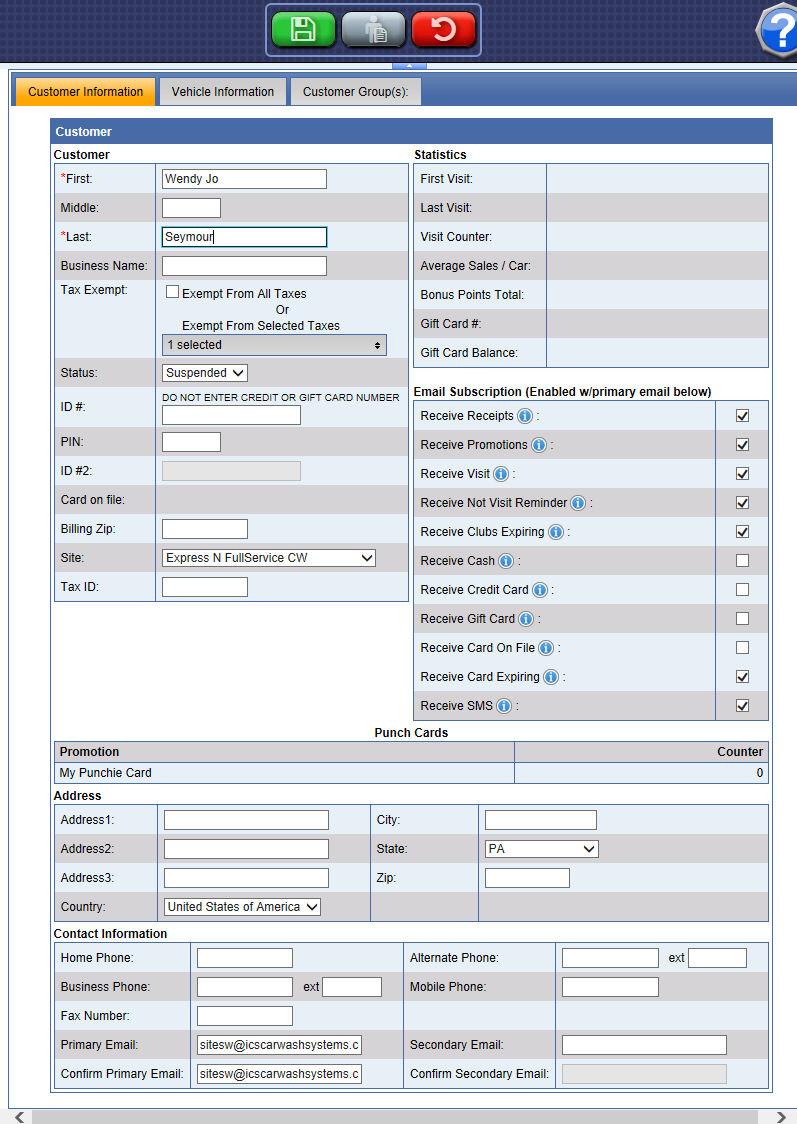Emailing receipts requires individual set up for each customer. A primary and/or secondary email address need to be on file in the WashConnect system to receive receipts. When a Wash Book is purchased, the wash book information is printed on the customer's receipt.
NOTE: To Automatically send a receipt to a customer, requires a previously established email address on file in WashConnect.
- Select Customers > Manage Customers.
- Search and select a customer.
- Click the Edit Customer button.

- Scroll down to the Email Subscription section, and click to select the Receive Receipts checkbox.
- In the Primary Email box, type Customer email address.
- In the Confirm Primary Email box, type Customer email address again from step #5.
- Optional: in the Secondary Email box, type second email address for customer.
- Optional: in the Confirm Secondary Email box, type second email address from step #7.
- Click the Save button.