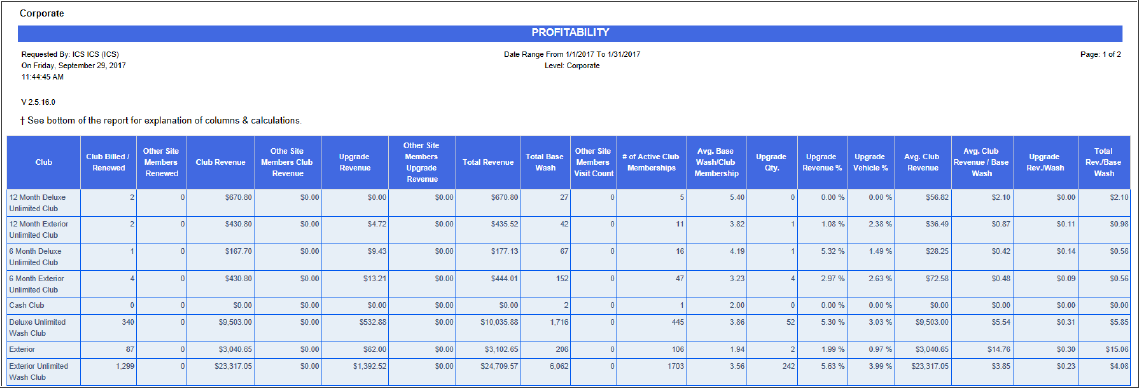To view the Profitability Report, follow these steps:
To view the Profitability Report, follow these steps:
- Open WashConnect, in Region(s) select Corporate, and then click the Log In button.
NOTE: When logged in at the Corporate location, the entire Corporate structure will be available. When logged in at a site level, only that site will be available for selection.
- Select Clubs > Reports > Profitability.
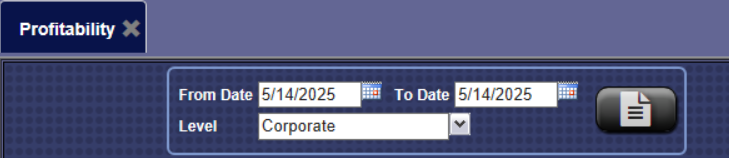
- In the From Date and To Date boxes, select a date range.
NOTE: It is best to view a minimum of two weeks for the accuracy of this report.
- In the Level box, select Corporate, Region, or car wash site.
- Click the View Report button.

The Profitability Report appears.
- To view the total base wash details, hover over the amount in the Total Base Wash column.
A box appears with the total base wash details.