Assign general ledger account numbers to system items.
- Select Configuration > Accounting Interface > System Items.
- From the System Services list, select a service item.
- Click the Assign Accounts button.

The Accounts dialog appears.
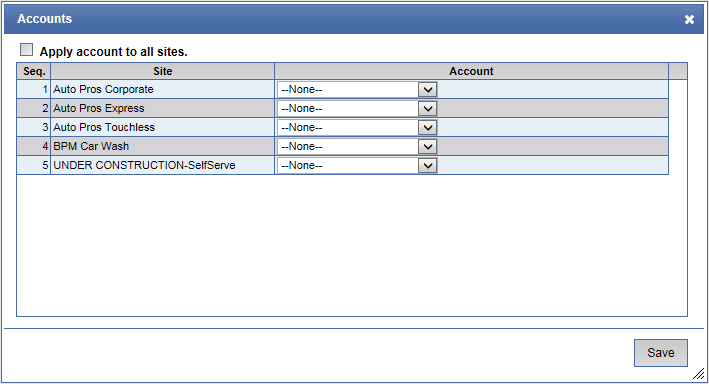
- If necessary, click to select the Apply account to all sites box.
- From the Account list, select the Account.
All sites automatically apply the same general ledger account number.
- From each Site, click to select an account from the Account list.
- Click the Save button.

- If you receive the "System service saved successfully" message, click OK.