You can purge closed purchase orders to clean up the database.
WARNING: This process will purge all the purchase orders whose status is closed and created date is older than or equal to the date specified.
- Log on to WashConnect at the site level.
- On the Inventory menu, select Purchase Orders, and the select Purge.
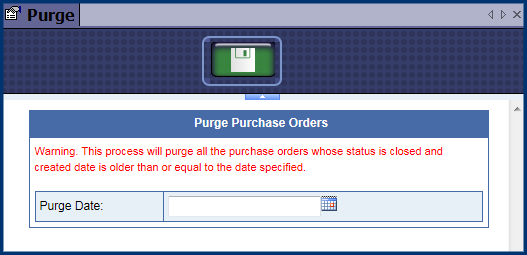
- In the Purge Date box, select a date.
The closed purchase orders that are older or equal to the date specified will purge.