To search for an Open Purchase Order, follow these steps:
- On the Inventory menu, select Purchase Orders, and the select Receive.
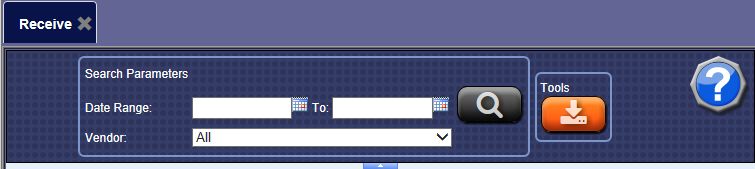
- In Search Parameters, select the Date Range beginning date and To date.
- In the Vendor box, select a Vendor from the list.
- Click the Search button.
