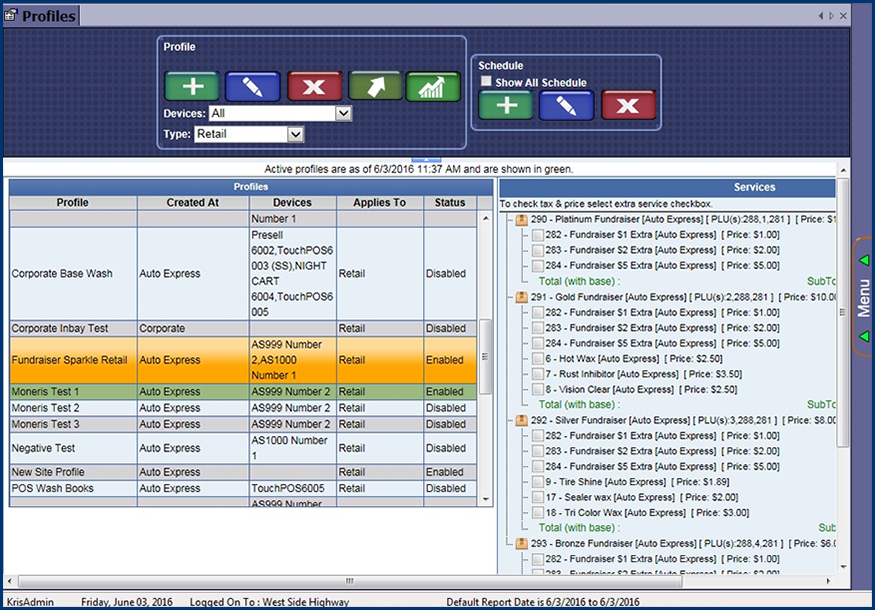This step is used if you are setting up a Retail Profile for a Fundraiser Code that has multiple washes.
- Set up a Retail Profile for the fund raiser and include:
- all of the fund raiser wash packages
- any extra services
- any additional donation buttons (For each donation amount, a PLU needs to be set up)
NOTE: If you are selling the fundraiser washes with your current retail pricing, you can use the current graphics without having to make custom graphics. However, you may choose to use custom graphics to further emphasize the fund raiser.
- Set up a schedule for the Retail Profile, and enable it.