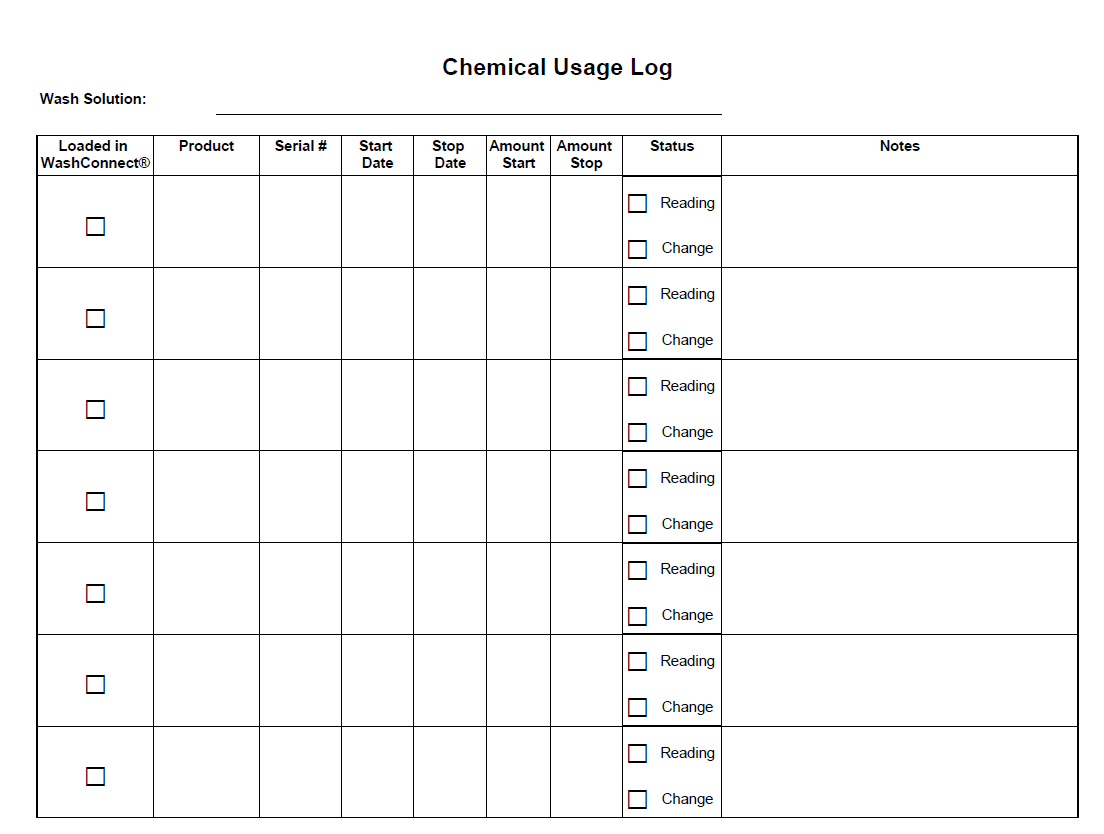The Chemical Usage Log worksheet is the Download Printable Chart. This log can be downloaded to manually track drum changes which can later be entered in to WashConnect.
To download the Chemical Usage Log worksheet, follow these steps:
- At WashConnect logon, select a site.
- On the Chemicals menu, click Chemical Usage.
- Click the Download Printable Chart button.

The File Download dialog box appears for the PDF.
- Click the Open button.
- From the File menu, select Print.
- Click the Print button.
The Chemical Usage Log prints.
Below is a sample Chemical Usage Log worksheet: