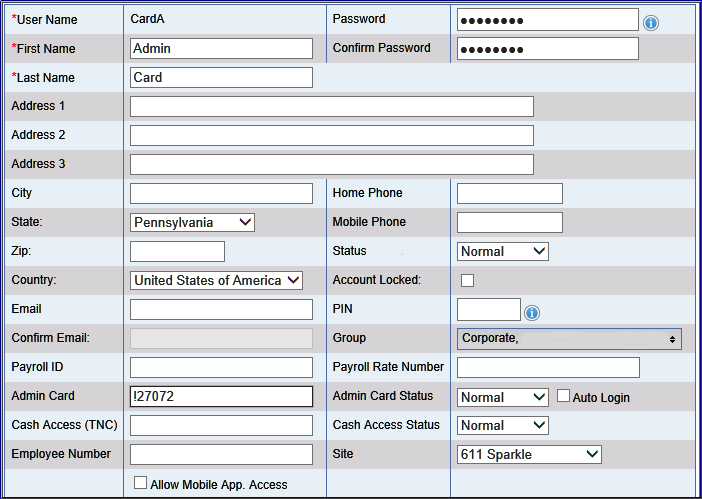The ICS Admin Card (Also known as a Manager Card) is a plastic card with a magnetic stripe, similar to a credit card, that can be used by site personnel to manually enter an RFID tag or License Plate at the Auto Sentry in the event a vehicle cannot be identified at the terminal.
TIP: Owners and Managers can issue ICS Admin Cards to any employee that might assist customers that are having problems with their tag not reading at the Auto Sentry. Each employee can be assigned their own unique Admin Card so that WashConnect can track, and therefore, provide ownership and better accountability for when the cards are being used.
To setup an ICS Admin Card, follow these steps:
- Open WashConnect, log on to the local site.
- On the Users menu, select Manage Users.
- Locate the User (employee), and click to select the User.
- Click the Edit button.

- In the Admin Card box, type the ICS Admin Card number located on the back of the magnetic stripe card.
- In the Admin Card Status box, select Normal.
Note: If the User (employee), is unable to return the Admin Card, this status can be set to Terminated to prevent any potential misuse of this card.
- Click the Save button.

Note: When adding this number, you must include the ! in order for the card to be recognized by the software.
Example: Adding an Admin Card with number !27072