This report displays current inventory reflecting all stock items and their current on hand quantity.
- On the Vendors menu, select Reports, and then select Stock Quantity.
- In the Site box, select the wash site.
- In the Profit Center box, select one or more profit centers.
- In the Stock Group box, select one or more stock groups.
- Click the View button.

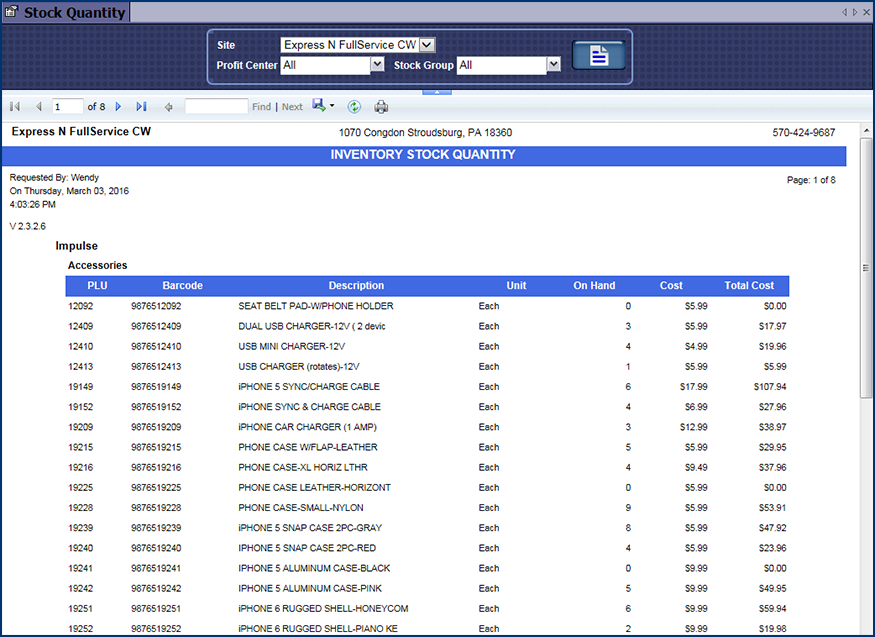
- Click the Export or Print button.