From the Touch POS sales screen, you can edit a customer.
- Log on to WashConnect from the car wash site level.
- On the Touch POS menu, open the sales screen (Open Shift), and then select a Greeter.
- Search for a customer.
- Click the Edit Customer button.

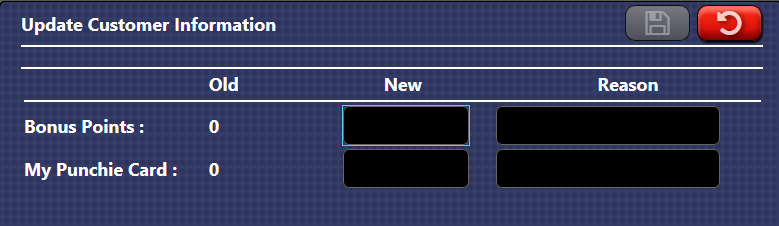
- You can update the Customer information.
- In the New box for Bonus Points or Punch Cards, type in a new amount.
- In the Reason box, type in a reason for the update.
- Click the Save button.