To request the gate open signal for a specified ICS payment terminal, such as the Auto Sentry flex, follow these steps:
-
Open WashConnect, in Region(s) select the local site, and then click the Log In button.
NOTES: Wash Status is only available from the site level logon. When logged in at the Corporate location, the entire Corporate structure will be available. When logged in at a site level, only that site will be available for selection.
-
Select Monitoring System > Wash Status.
-
In the Site box, select a site from the list or All.
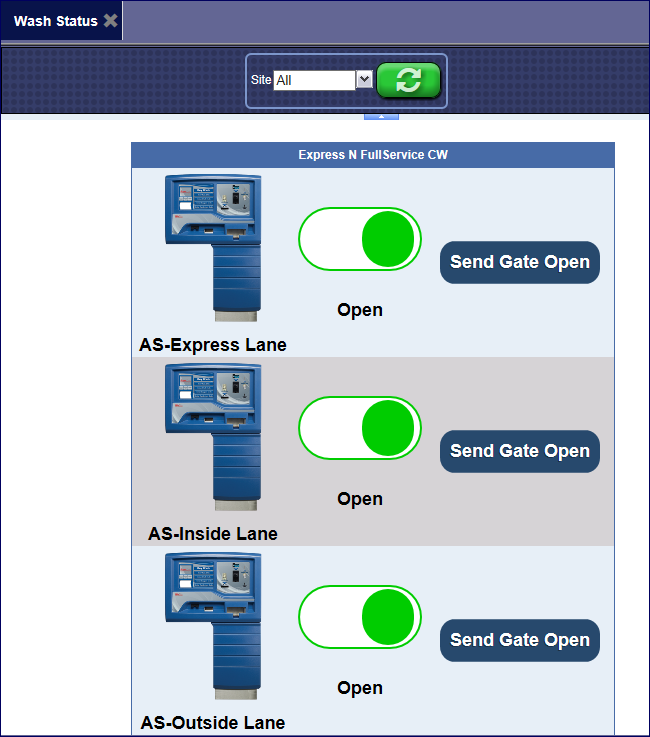
-
Locate the ICS payment terminal, and click the Send Gate Open button.
The message "Are you sure you wish to send the gate open request to the ICS payment terminal X lane?" appears.
-
Click Yes.
-
Click the Refresh Status button.
WARNING: When a sensor or loop detects the vehicle has cleared the gate, only then will the gate close. You cannot manually close the gate from the Wash Status tab.
NOTE: If you want to rename a device, such as Auto Sentry 2, contact Technical Support as only they can change the name for you.