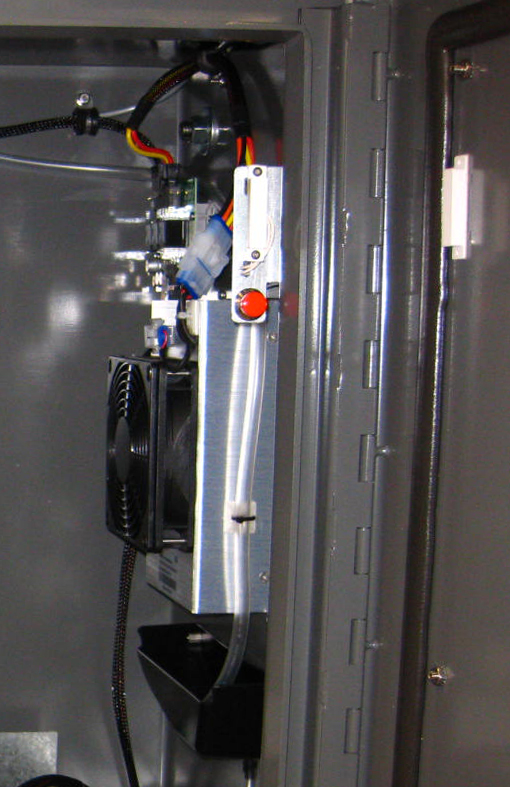You can reboot the Touch Screen by doing the following:
- Hold the red service button over 10 seconds located in both the upper and lower chambers.
- Release when the Auto Sentry touch screen reboots the entire system.
NOTE: There is a setting that must be True in order for this to happen, and technical support can assist with this setting.
Ensure all software loads automatically.