
This is usually done against the bank’s deposit slip when the money is taken to the bank and the deposit slip is returned to make the entry. This allows the system to verify that all deposits have been reported correctly.
You need to Verify the Deposit to Bank in order to complete the journal entry in Journals, follow these steps to verify:
- Select Financial > Cash Management > Journals.
- In the Search Journal panel, select the Start Date and End Date.
- In the Show Journals, select Unverified or All.
- Click the Search button.
- In the Journal, click to select the entry where you just performed the deposit to bank in the preceding steps.
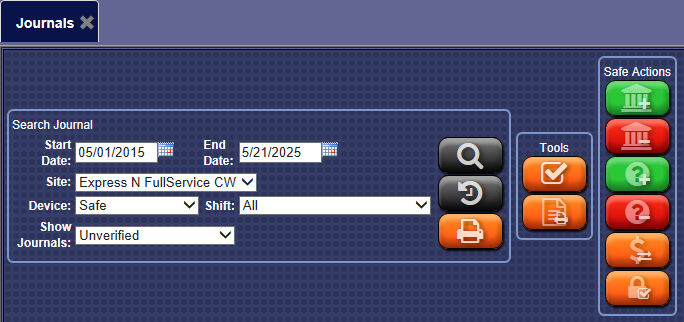
- Click the Verify button.
The Remove from Safe, Add to Corporate Bank dialog appears.
- In the Cash Total Verify box at the top, enter the deposit amount, if the amount is correct.
-or-
Type the correct the amounts in the New Qty. column, and then in the Cash Total Verify box, type the deposit amount.
The Verified Cash Total and should equal the Cash Total for this Deposit if all was entered correctly.
- When the amount is correct, click the Save button.
The journal entry difference is $0.00 when completed properly and is verified.