 NOTE: These instructions assume you have enabled the on-site safe which is recommended by ICS.
NOTE: These instructions assume you have enabled the on-site safe which is recommended by ICS.
After the Customer brings a Presell ticket to the POS, follow these instructions:
- Customer needs to fill out and sign the Wash Club Sign Up Contract.
- Log on to WashConnect with the site selected.
- On the Touch POS menu, select Open Shift.
NOTE: If Open Shift is not available, you will first need to close shift and open a new shift.

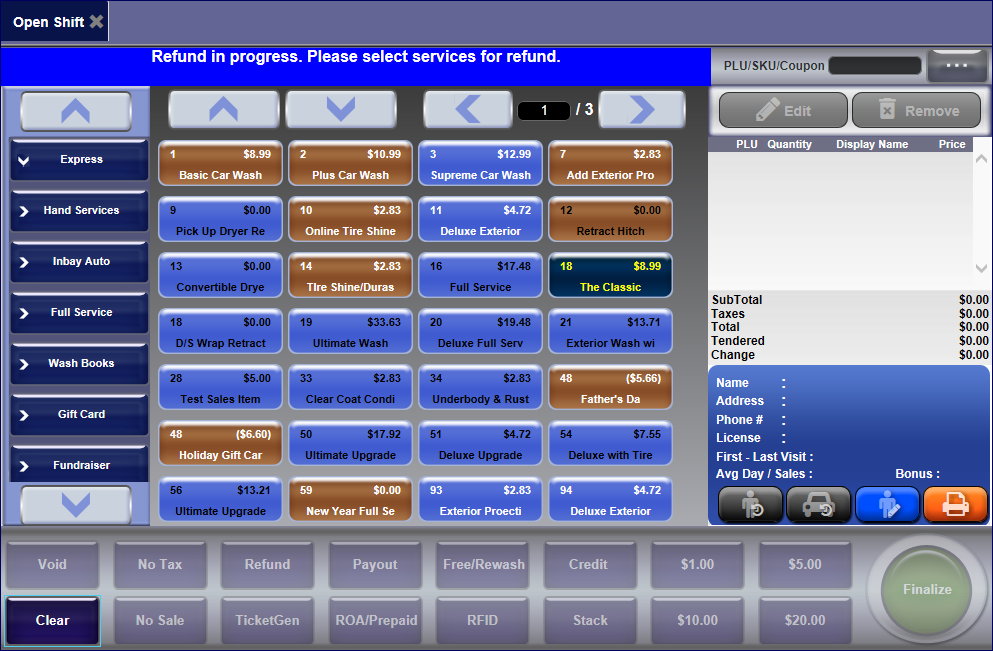
- At the Touch POS, scan the barcode on the Presell ticket.
The club and the club wash redemption appear on the screen's on-screen receipt.
- Click the Finalize button.

- If necessary and available, you can select extra service(s).
- Click the Finalize button.

- In Payment, customer may select any type of payment.
NOTE: Customer must pay with credit card for automatic monthly billing.
- On the Customers menu, select Manage.
- You can enter the customer’s information.
-or-
Add customer information at a later time since customer's information is recorded on the Wash Club Sign Up Contract.
Add Customer Information