The Ticket Alert feature is to notify the cashier that there are outstanding tickets that have been washed but the customer still needs to pay for the services.
When the Ticket Alert feature is enabled, the alert will display in the lower part of the right side. It will be blue in color like the displayed Car Count Hour/Shift section. After the vehicle is washed and the configured wait time is met, this section will turn red and start flashing to capture the cashier’s attention.
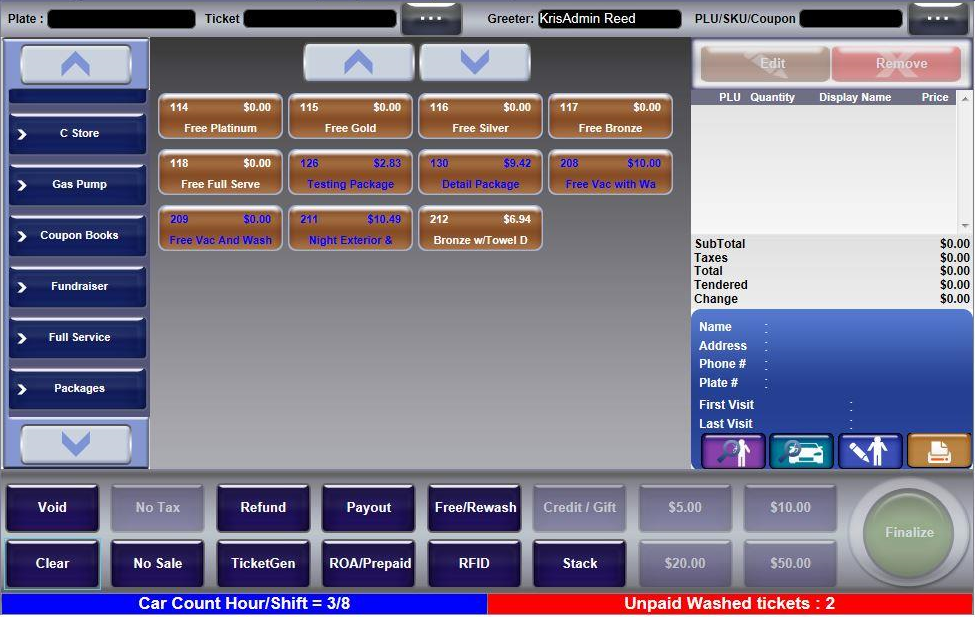
- Click the Unpaid Washed Tickets alert when its flashing.
The Unpaid washed tickets dialog box appears.
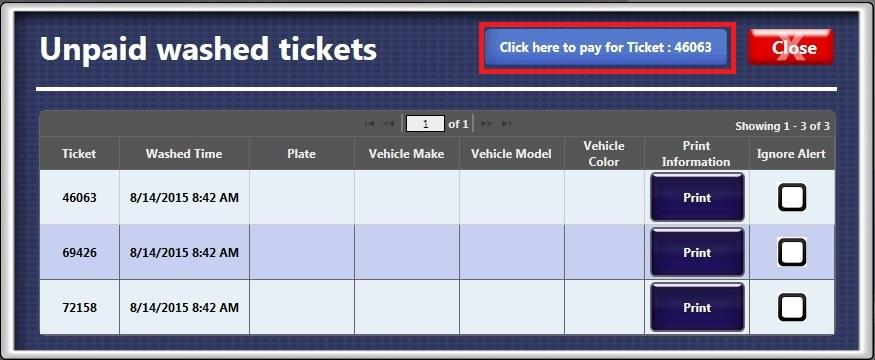
- From the Unpaid washed tickets screen, do one of the following:
- Click to select the Ignore Alert box.
NOTE: If all Unpaid washed tickets are marked to Ignore Alert, then The Unpaid Washed Tickets section will stop flashing when all the Unpaid washed tickets have the Ignore Alert check boxes selected.
- Click the Print button to reprint the ticket information.
- Click to select the ticket record, and then Click here to pay for Ticket # button.
The ticket is automatically loaded and you can view in the Touch POS sales screen. At this time, the cashier can receive payment from the customer.