You can use the scroll buttons to view more menu items.
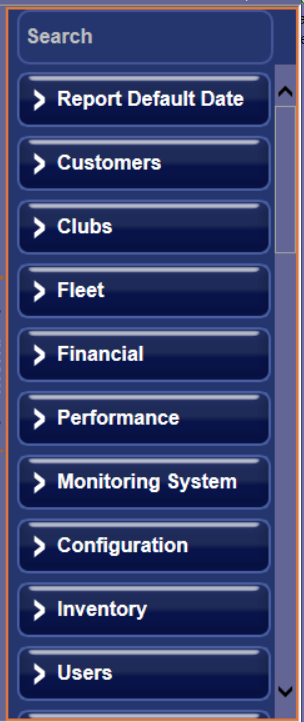
On the Open Shift Touch POS screen, you can use the scroll buttons to view more menu or PLU items.
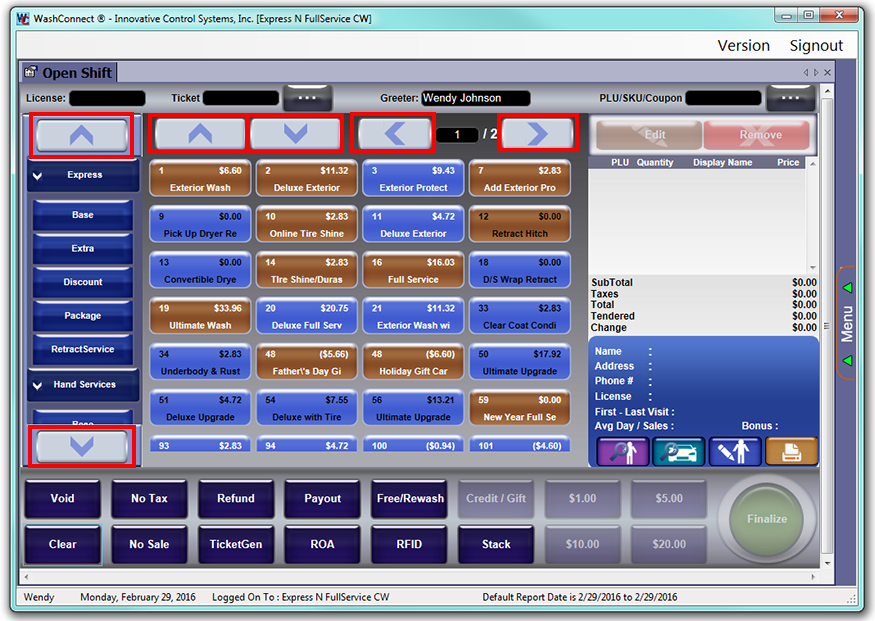
NOTE: If Touch POS users cannot view the scroll buttons, then go to the System Configuration and then select General Settings. In TouchPOSConfiguration, set TouchCompatible to True.