A Free Wash or Rewash may be authorized by management for a customer in order to wash the vehicle without charging the dissatisfied customer again. Management personnel may give a free wash or complimentary wash ticket for promotional purposes. To rewash a vehicle or send a vehicle through the tunnel as a free wash, the process is the same. Be prepared to know how your management would like to handle an unhappy customer in advance. Free or Rewash buttons are available to quickly take care of the customer.
NOTE: You could also have a $0 Package set up with a wash service plus a discount sales item named specifically for dissatisfied customers.
- Open Touch POS.
- Click the Free/Rewash button.
- The message "Choose your option" appears.
- Click the Free Wash or Rewash button.
- Select the Wash Service.
- Click the Finalize button.
- The Customer Search dialog box appears, select the customer, or if not found, click the Add button to add a new customer.

The Reason box appears.
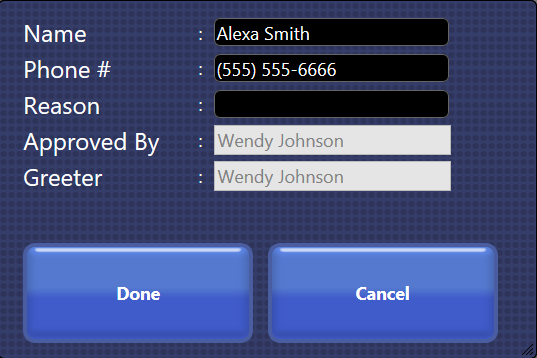
- In the Name and Phone # is already filled in.
- In the Reason box, type a reason for the Free Wash or the Rewash.
- The Greeter whom is logged in will appear in the Greeter box.
NOTE: If you need to change the greeter, click the cancel button and then the new greeter can log in and repeat these steps.