The Utility Bill Report will show the utility bills in a tabular format with the data for each bill, along with the cars washed and usage information for the time period of the bill. The bills will be grouped by utility.
To print a copy of the Utility Bill information, follow these steps:
- From the Utilities menu, click to select Manage Utility Bills button.
-
Select a Utility, Site, and Date Range from the search area.
- After selecting all information, click the Search button.

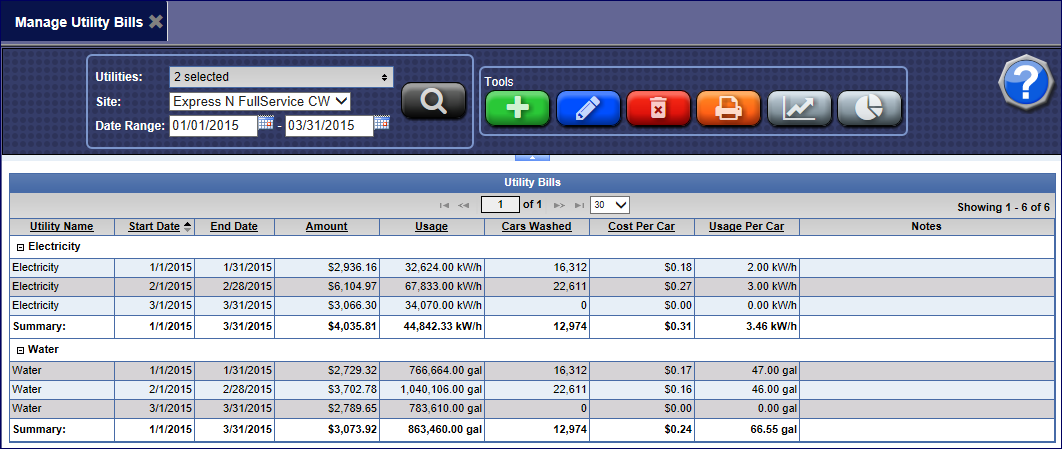
- After the search results appear, click the Print button.

The Print dialog box appears.
- Make necessary selections, and then click the Print button.
