When identifying a customer in the POS by customer name, License Plate, or RFID, you may select the Customer History button or the Vehicle History button to open the appropriate History form. There is an icon for Trackable Services button.
NOTE: Added a setting to require the entry of a license plate before finalizing a sales transaction at the Touch POS or the Presell Terminals or both.
- Start WashConnect.
- On the Touch POS menu, click Open Shift.
- In the License box, type in the customer's license plate number.
- Select the customer.
The customer information fills in below the on-screen receipt.
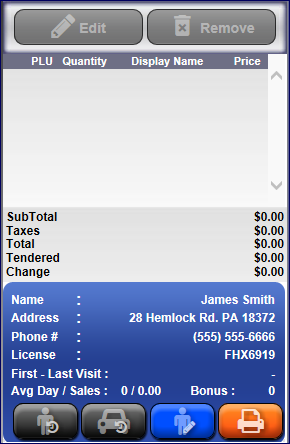
- Click the Customer History button.

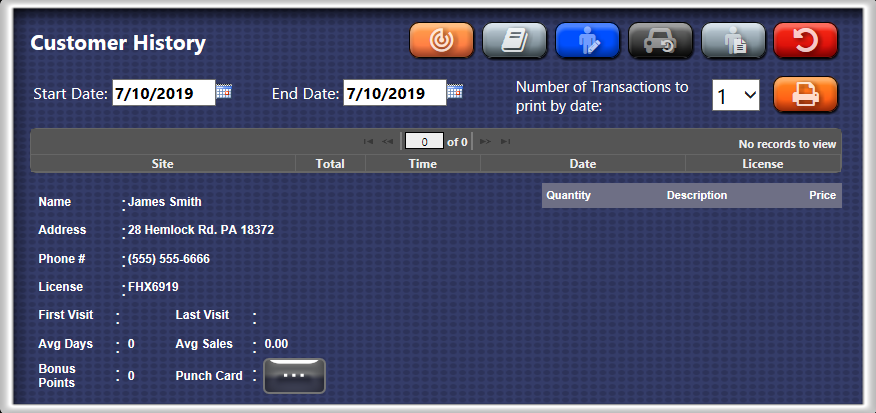
- Click the Track Services button.

The Trackable Services list appears with the customer's most recent services that have been purchased between the specified date range and that have been designated as trackable.
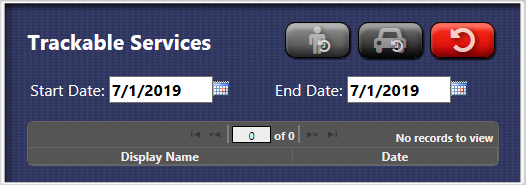
Tip: This will give the Greeter all of the information they need to interact with the customer when suggesting services to purchase.