NOTE: Manage Vendors is only available from Corporate logon.
To Edit Vendors used to purchase inventory stock items, follow these steps:
- At WashConnect logon, select Corporate.
- On the Inventory menu, select Vendors, and then select Manage Vendors.
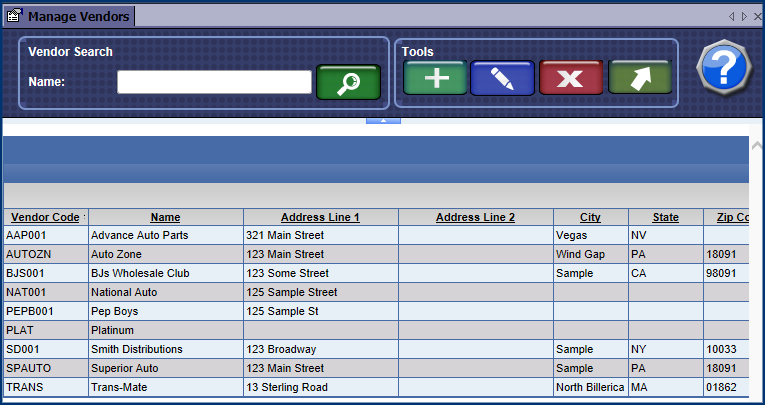
- Click to select a Vendor from the list.
- Click the Edit button.

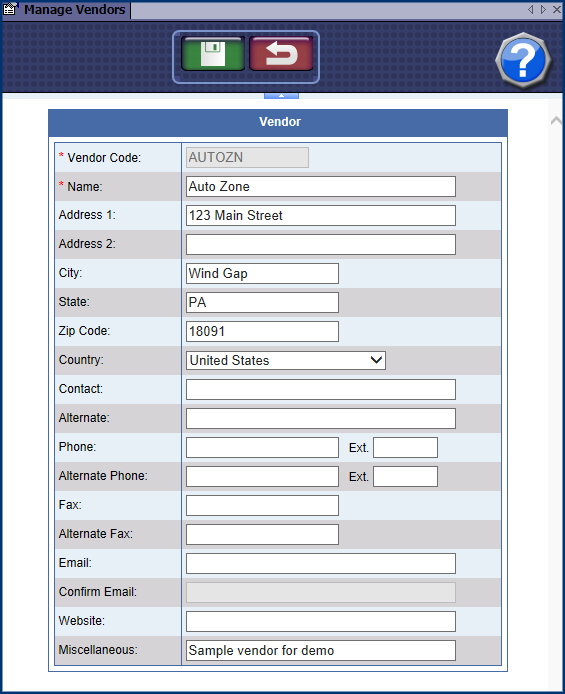
NOTE: You cannot change the name of the Vendor.
- In the Name box, type a name for the Vendor.
- In remaining fields, type any additional information available.
- Click the Save button.
