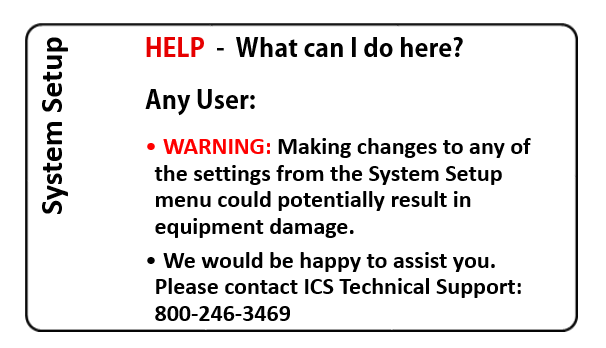
Add Performance Indicator Metrics:
Performance Indicators are targeted metrics that can be configured to help you manage your budget and determine appropriate staffing levels depending on how many vehicles are being washed per hour. Please work with your operations and accounting teams to define the correct values for your business.
- At WashConncet Logon, log in to your wash site.
- Select WashConnect > System Setup > Profit Centers > Performance Indicator.
- In the Site dropdown list, click to select the site.
- Click the Add
 button to create a new performance indicator.
button to create a new performance indicator.
- In the Profit Center dropdown list, click to select a Profit Center.
- Define the target metrics for this site as follows:
- Sales Per Car: The minimum number of dollars we want to make on each sale.
- Targeted Labor Cost: The amount of dollars per hour we want to spend on employees per hour.
- Targeted Cars Per Year: The number of cars we expect to wash in a fiscal year.
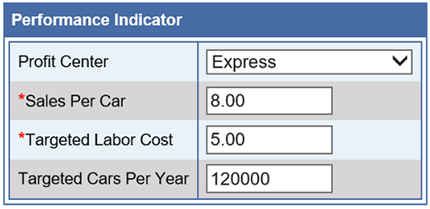
- Press the Save button.

NOTE: You can only set one indicator for each profit center.
- Review the performance of your site in the Performance Gauge Report.
WARNING: Please contact Technical Support to add or make any changes to your performance indicator.