WashConnect offers three different billing day options when setting up a club service. When making this selection it will affect all sites that sell that club service. This setting will affect when a new club member is going to be billed next.
IMPORTANT: Please take time to understand the following three options as the default setting is not the recommended setting! This option is VERY critical and while you may change this option, it will cause confusion and upset customers. As the Owner/ Manager, make the best choice when setting up your autobilling for your wash business as it is not recommended to change the Billing Day setting after it has been established.
For customers purchasing a club membership today, configure the next day to bill the club member with the Billing Day setting. Changing this setting will not immediately affect current members of that club until the next billing day.
To select the Billing Day to configure auto billing for a Club Service, follow these steps:
- Open WashConnect, in the Region(s) panel, select Corporate, region, or the local site, and then click the Log In button.
NOTE: When logged in at the Corporate location, the entire Corporate structure will be available. When logged in at a site level, only that site will be available for selection.
- Select Configuration > Goods and Services > Club Services.
- Click to select the Wash Club Service, and then click the Edit button.
-or-
Click the Add button to create a new Wash Club Service.
- In the Billing Day box, select one of the three options:
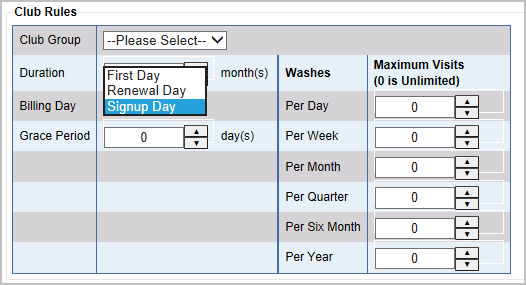
- Renewal Day
This option sets the next billing day as the same day of the month as the initial purchase date. This billing day will change if the customer renews their membership after the expiration date.
This setting is recommended. There is no need for setting up Proration or Grace Periods,
furthermore, this setting is the easiest for club customers to understand and accept.
- First Day
This option sets the next billing day as the first day of the next calendar month,
regardless of whether the club was purchased be it the 1st or the 25th of the month.
Due to this, any site that wants to use this method must enable Prorating within WashConnect settings,
and configure the Floor Price within each club service.
This is not advised; although, site businesses generally have easier accounting when using first
of the month billing. It is rarely worth the customer's confusion and potential frustration that comes from
the inconsistent charging that occurs when prorating.
- Signup Day
This option sets the next billing day for the same day of the month as the initial purchase date. This billing day will not change if the customer renews their membership after the expiration date.
A Grace Period should be defined for each club service for the amount of days a customer can still use their membership after their expiration date has passed. The length of this setting is up to the site's discretion but it has been set anywhere from 0 to 30 days by various car wash businesses.
This setting is generally not advised; although this is the default setting for club services and will be a
common setting for club services that have been made by the car wash operators. It is inherently going
to cause confusion and potential frustration when a customer pays the full renewal price, then is charged
the full price again when the sign up day occurs.
Example: Club customer initially signed up on the 15th but has been in a declined state for 28 days, renews on the 13th and is charged the full price again on the 15th, since that was their initial sign up day.