You can give you customer a partial refund.
- Open Touch POS.
- Click the Refund button.
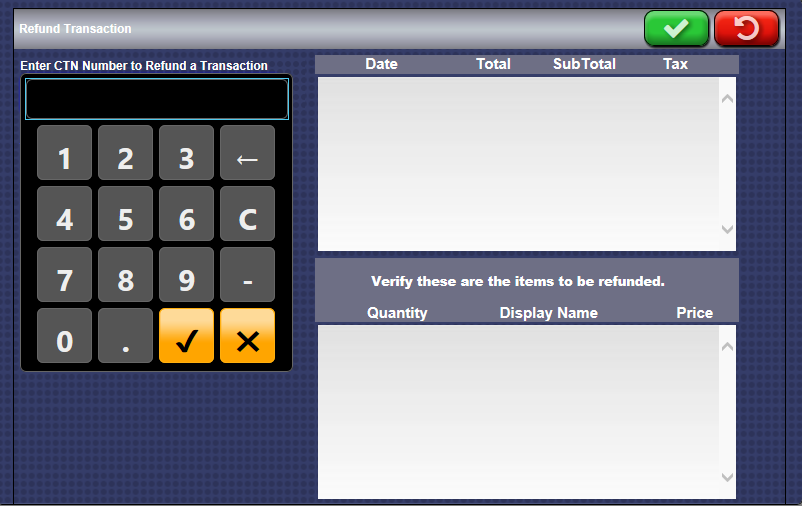
- In the Enter CTN Number to Refund a Transaction, type the CTN number located on the top of the customer's receipt, and then click the Done button.

- Verify the items to be refunded.
- Click the Done button.
