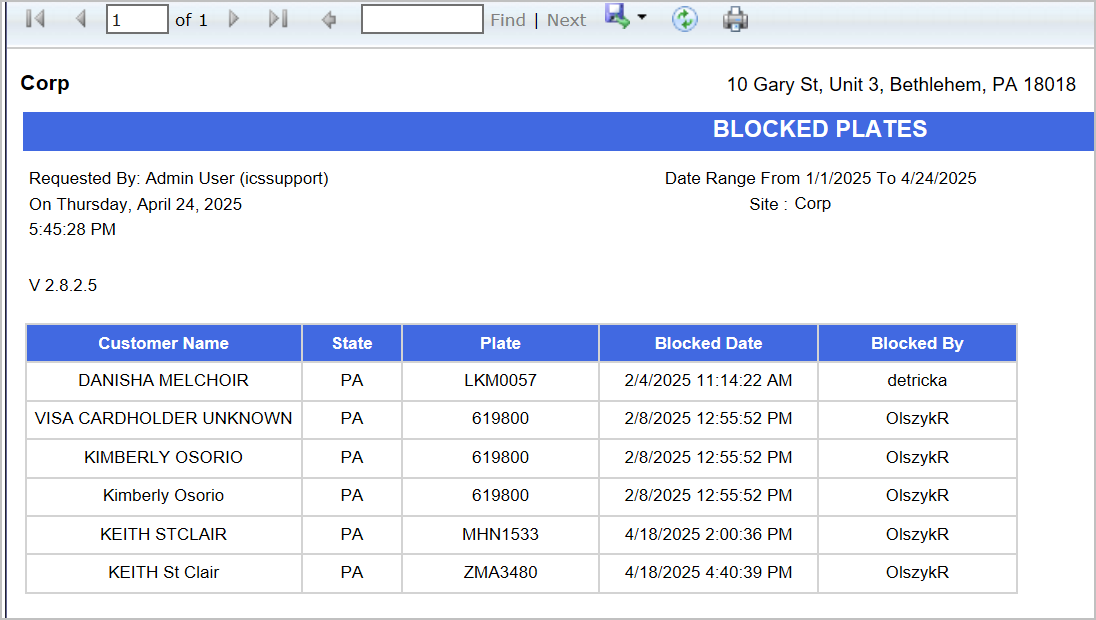To view the Blocked Plates Report, follow these steps:
- Open WashConnect, in Region(s) select Corporate or the autobilling site, and then click the Log In button.
NOTE: When logged in at the Corporate location, the entire Corporate structure will be available. When logged in at a site level, only that site will be available for selection.
- Select Clubs > Reports > Blocked Plates.
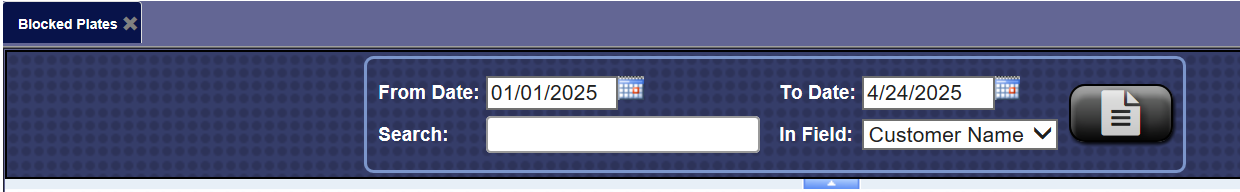
- In the From Date and To Date boxes, select a date range.
- In the In Field box, select a search category.
- In the Search box, type the related search criteria to the search category selected in the previous step.
- Click the View button.