NOTE: This is also dependent on WashConnect versions, so it is possible that the customer will never have to verify the plate if the text matches a plate in WashConnect.
- Customer needs to verify the license plate photograph matches the digital license plate number below the photograph.
Customer taps the green Yes, license plate is correct button.
-or-
Customer taps the red No, Need to change some characters button.
When the customer’s License Plate Number is valid in the system, the transaction will process and a receipt will print.
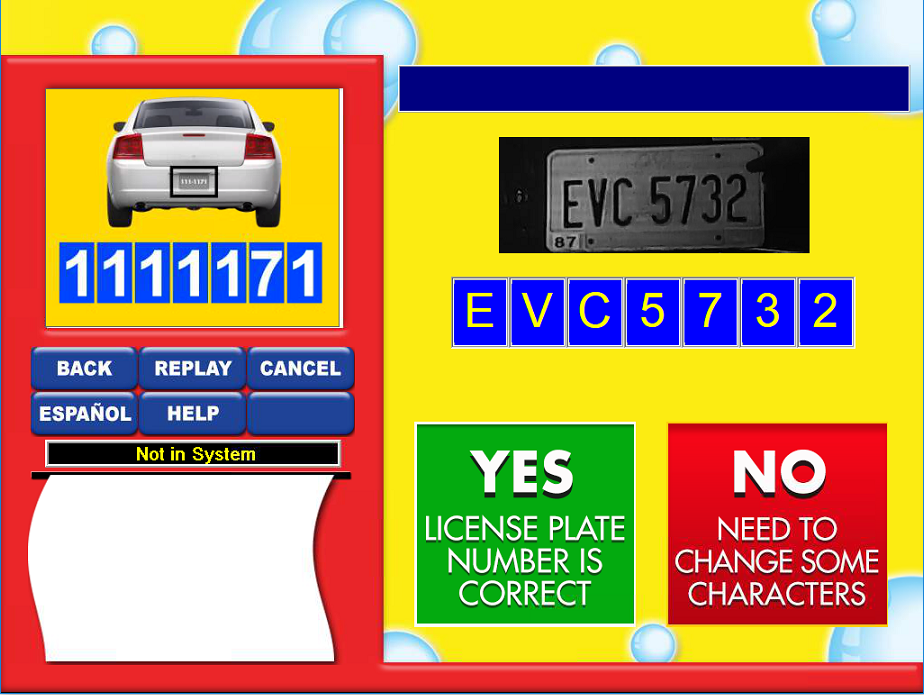
Correcting License Plate Number
- When the customer taps“NO...”, an on-screen keyboard will pop up and they will have to touch the character they want to change and select a new character on the keyboard, then the character will turn red.
- After customer corrects the necessary characters, they can tap the Enter on the on-screen keyboard.
If the customer’s license plate number is not a valid number in the system, the message License Plate is Not in Database appears, and they will need to purchase a wash or club membership.