When this maintenance message Auto Lock screen appears, it prevents the Windows desktop from being exposed on the Auto Sentry touchscreen when Touch POSReady is not running for any reason.
Custom Graphics:
If Marketing creates custom graphics, they provide a custom Bubbles.bmp file that will overwrite the standard one. TouchPOSReady does a check on startup to verify that every bitmap that is required exists on the Auto Sentry. It will check the standard folder and the Custom folder to find the required bitmaps. Any Bubbles.bmp graphic in the Custom folder will always overwrite the standard graphic.
The Auto Sentry's TouchPOSReady software will always look for a file named ‘Bubbles.bmp’ to be the idle screen. So for instance, if there is not an active retail service profile available for the Auto Sentry, then the Bubbles.bmp (Touch Screen to Start) screen appears.
The standard Bubbles.bmp screen has bubbles on it and why it was named Bubbles.bmp (Touch Screen to Start).
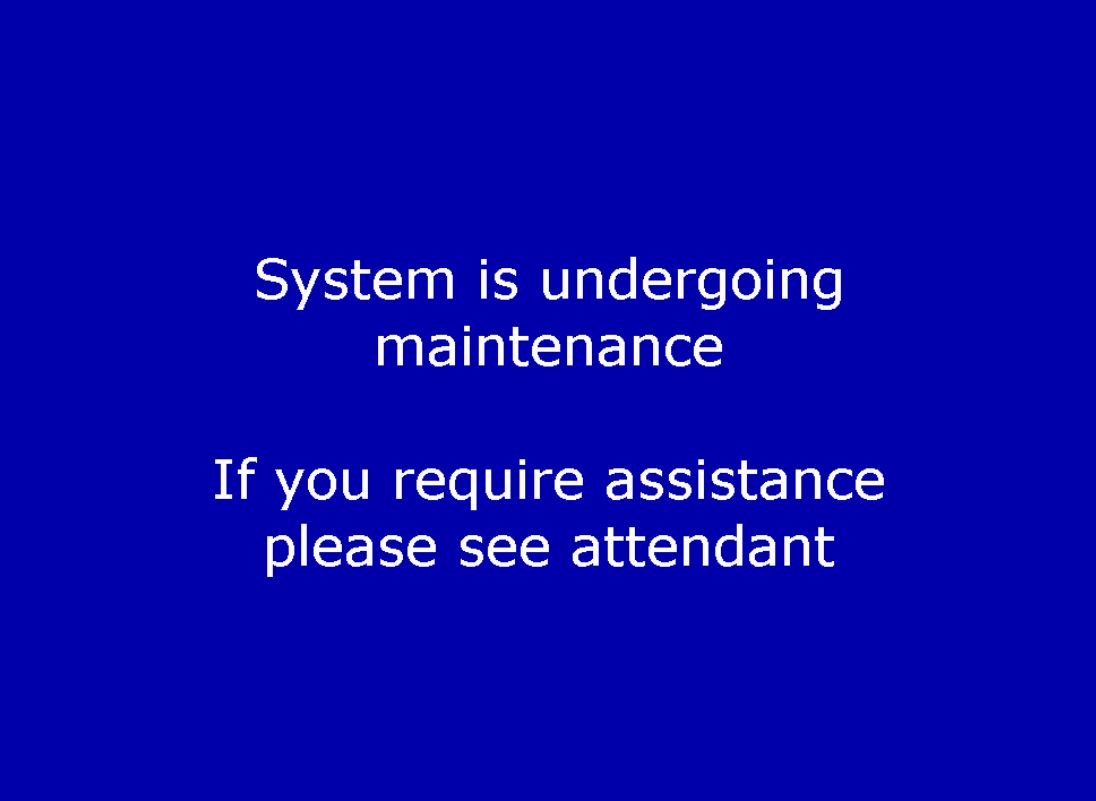
The blue Auto Lock screen appears for 15 seconds, then reverts back to the bubbles.bmp (Touch Screen to Start) screen.
The following custom graphic was designed for Quickstart's Bubbles.bmp (Touch Screen to Start) idle screen:

If someone touches the touchscreen after the car wash is closed (no active profiles are valid), the WashClosed.bmp appears and can have the store hours if your wash has custom graphics.
If the wash is closed and the Alarm is activated, the touchscreen will display the WashClosedAlarm.bmp if the screen is touched.
the Auto Sentry with the message
The System is undergoing maintenance, if you require assistance, please see attendant
appears. After 15 seconds, the blue screen reverts back to the bubbles.bmp (Touch Screen to Start) screen.