The Wash Busy Commercial can be a source of income. This commercial feature will play at any Auto Sentry Flex or Petro – this includes those used for Tunnel access and those used for In-bay access. The Wash Busy commercials will begin playing when you have successfully paid but cannot advance because the tunnel or in-bay is busy and the customer cannot leave the machine. At this point instead of displaying just the Wash Busy video, and then sitting there with the Stop Sign image, the Auto Sentry will begin displaying the commercials consecutively and seamlessly. When the videos are present in the folder, these videos will play until the wash is no longer busy, which in this case it just cuts off and stops, or until all of the videos have played straight through before the busy has been cleared. This feature will always start playing the commercials from number one and continue sequentially.
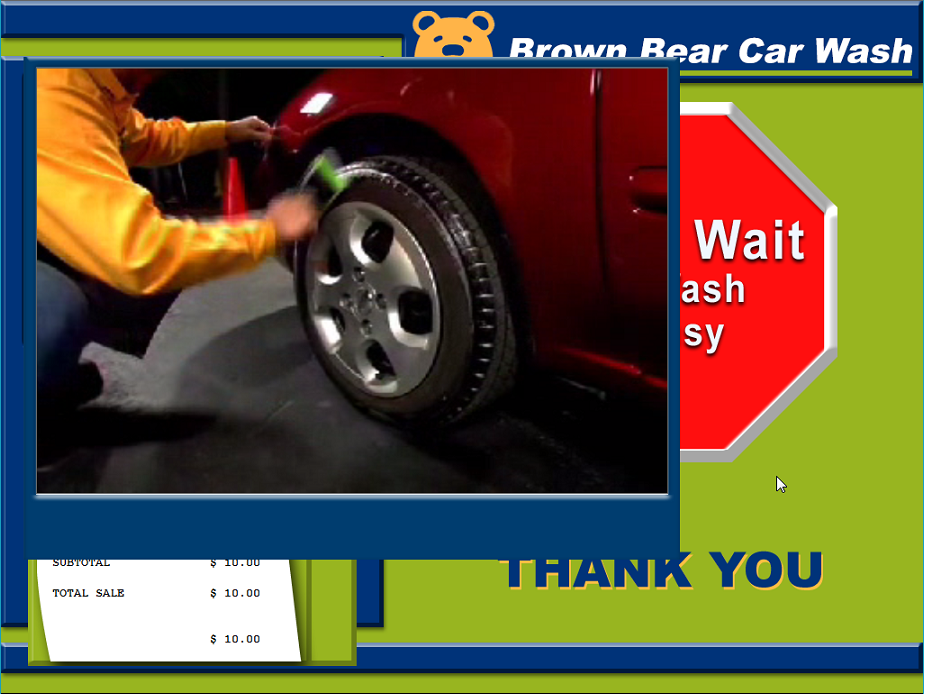
To activate the video, the video must be an AVI formatted file of 702 (width) x 473 (height) pixels and placed in the following directory \ICS\AVIFiles; otherwise, the commercial feature is disabled.
Naming Convention: WashBusyCommercialx.avi x = the numbered order that the video will play at the Wash Busy state.
(WashBusyCommercial1.AVI, WashBusyCommercial2.AVI, WashBusyCommercial3.AVI, WashBusyCommercial4.AVI, etc.).
As soon as the Wash Busy Videos are saved in the WashConnect® directory, they are automatically enabled and will play until you remove or replace the files from the directory. These videos play in the numbered order you have saved the files. (There is no setting for the Wash Busy Video in WashConnect®.)
Tip: You may want your videos to play in a continuous loop, meaning after the videos play through to the end that they begin playing again until the wash is available. There is not a setting for this, but the workaround is as follows: calculate the average wash busy wait time. If you have five videos saved with the numbers 1-5 to order the file names, then copy those files and rename the video file names replacing 1-5 with the numbers 6-10. If you need to fill the wait time even more, then you can copy them again and label the files 11-15.