To edit a Chemical Product, follow these steps:
- At WashConnect logon, select a site.
- On the Chemicals menu, click Product Setup.
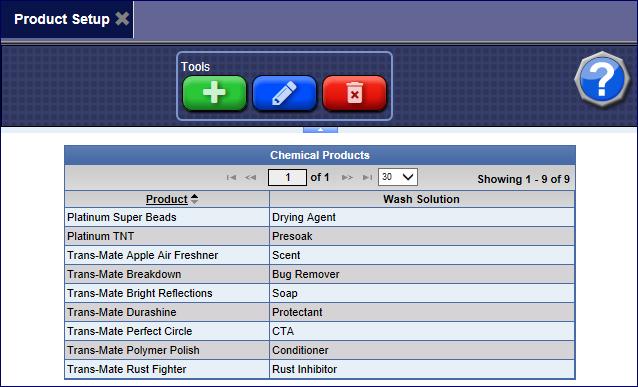
- In the Chemical Products list, click to select the Chemical Product.
- Click the Edit button.

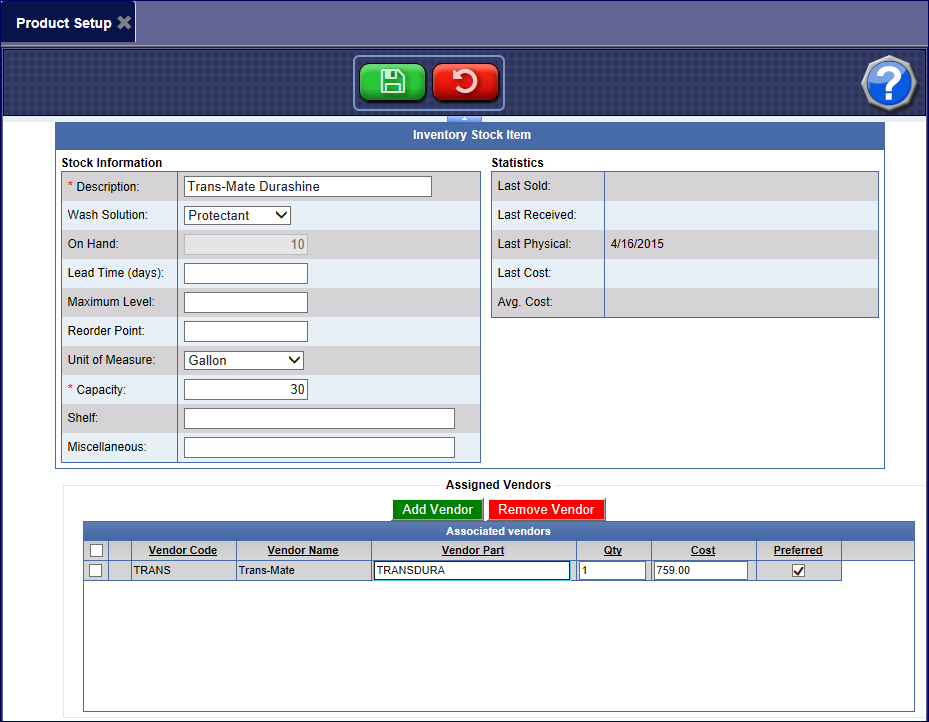
- Make any necessary changes.
- Click the Save button.

- If the message "Item Saved successfully" appears, click the OK button.

The product appears in the Chemical Products list.