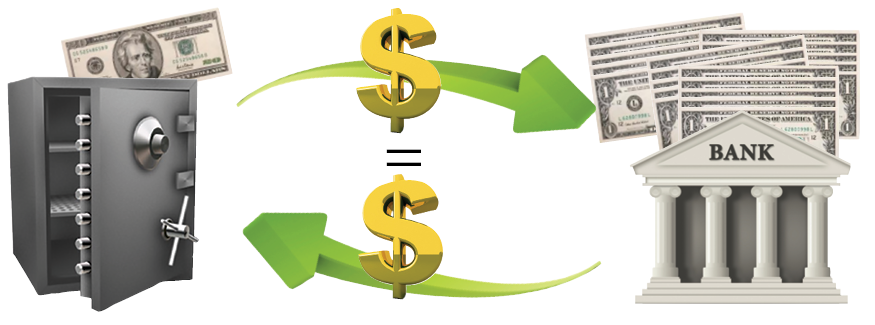
Convert Currency is used when the site needs to remove money from the safe and exchange it at the bank for smaller or larger denominations to be used as change for customers. Currency conversion is a two-step process in WashConnect® the first being a removal of money to be converted from the system and the second which is a verification of the money that is brought back from the bank. The same journal entry will be used for both steps of a currency conversion.
NOTE: Selecting the Convert Currency button will NEVER bring the money back to the site from the Bank automatically. A verification of the original journal entry is used to tell the Cash Management system the denominations that are brought back from the bank.
To Remove Bills and/or Coins from the safe and exchange them at the Bank please perform the following:
(Ex: Take 2 - $100 Bills from the Safe to the Bank.)
Follow these steps to track the movement of cash for this conversion of currency in the system:
- Log on to WashConnect at the local site.
NOTE: Safe actions can only be used when logged into the local level.
- On the Financial menu, click Cash Management, and then click Journals.
The Journals tab appears.
- From the Safe Actions toolbox, click to select the Convert Currency button.
The Convert Currency detail section appears for the Safe Action.
- In the Qty box, type the correct quantity.
- Click the Save button.

The contents of the Safe are updated with the removal of the money that is to be converted at the Bank. A journal entry is created which shows the denominations that were removed and taken to the bank. This journal entry is marked as unverified and will be used in the second step of the Currency Conversion process when bringing the money back from the bank.
Verify Convert Currency