NOTE: The Inbay Uptime Report is available if you have the Automatic wash type setup (In-bay Automatic).
To view the Inbay Uptime Report, follow these steps:
- Log in to the WashConnect, select your local site, and then select the Log In button.
NOTE: Multiple sites are only available when viewing the Dashboard Reports when logged in to WashConnect Corporate.
- Select Performance > Inbay Uptime.
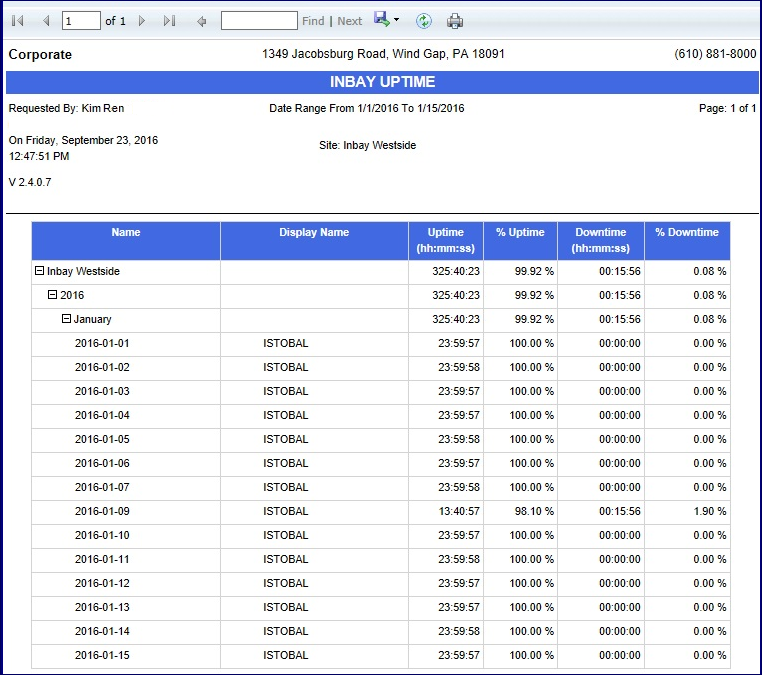
- In the From Date box, enter a date.
- In the To Date box, enter a date.
- In the Site box, make a selection.
- Click the View Report button.

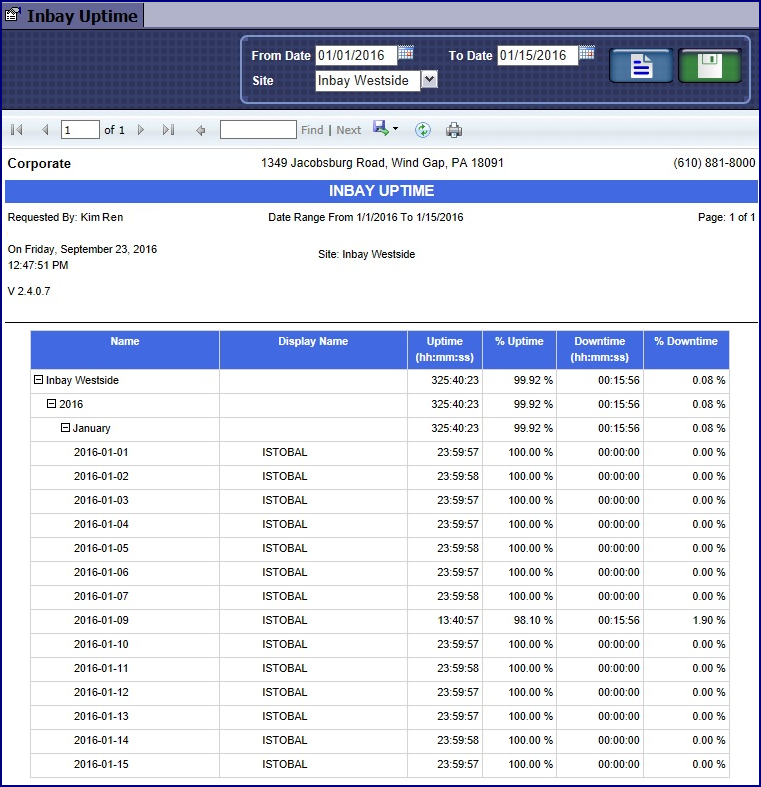
- From the InBay Uptime toolbar, you can Export, Save, or Print the report.
Print a Report
Export a Report
Report Toolbar