IMPORTANT: Do not lose the gift card -- it's same as cash! After the gift card is activated, you can not activate it again on another gift card.
- If the swipe was successful, the Gift Card # appears in the Ready for Printing list to the right of the Pending Purchases list.
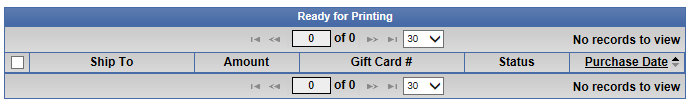
-
Find the Gift Card # in the Ready for Printing list, and then click to select it.
NOTE: You can reprint the letter if needed. If the letter was already printed, then Printed appears in the Status column.
-
Click the Print button.
The File Download dialog box opens.
-
Click the Open button.
The letter opens in Adobe Reader.
-
From the File menu, select Print.
-
From the Print dialog box, click the Print button.
Give the gift card and accompanying letter to the customer or place in the safe until they arrive.