 You can terminate an account but it remains in the list for possible reactivation.
You can terminate an account but it remains in the list for possible reactivation.
- Select Configuration > Accounting Interface > Manage Acct Interface.
The Manage Acct Interface tab appears.
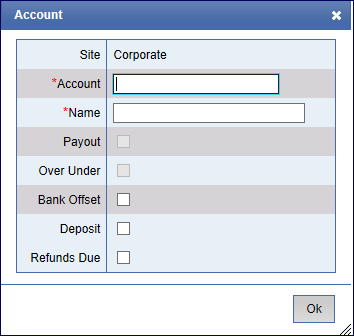
- From the Accounts list, click to select an account.
The selected Account is highlighted.
- Click the Terminate button.

- If you receive the "Are you sure you want to terminate selected Account" message, click Yes (or No).
- If you receive the "Account is disabled successfully" message, click OK.
After an account has been terminated, you can reactivate it. See Reactive an Account.