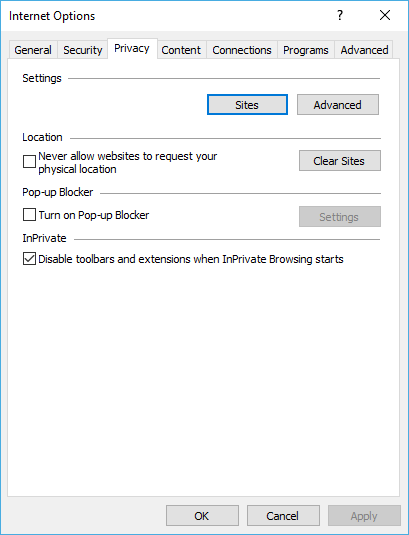If you are still running XP machines at any of your washes, you are ineligible to upgrade WashConnect to any of the V1.8, V1.7 or V1.6 Production releases. If you are still running XP machines, your site can only be upgraded to the most current V1.4.X.X Release of the software. While some features may be added to all of the V1.6, V1.5 and V1.4 releases, the V1.4 release will never have all of the features provided in V1.5, V1.6, V1.7, and V1.8.
WashConnect Web Help requires:
- Make either Firefox or Chrome the default Browser.
- Turn off Pop-up Blocker.
In later to current versions of Chrome or Firefox, turn off Pop-up blocker:
- Open Firefox or Chrome.
- Click on the three dots (More) button in the top right corner.
- Select Settings.
- In the left-side menu, click Privacy and Security settings.
- Select Site Settings.
- Scroll down and click on Pop-ups and redirects.
- In the Default behavior section, select Sites can send pop-ups and use redirects to allow Pop-us from all websites.
In prior versions of Chrome or Firefox, turn off pop-up blocker:
- Open Firefox or Chrome.
- From the Tools button
 , select Internet Options from the list.
, select Internet Options from the list.
- Select the Privacy tab.