To view the Prepaid Balance Report for a Prepaid Balance Customer, follow these steps:
- Login to WashConnect at the Corporate level.
-
Select Financial > Register Reports > Prepaid Balance.
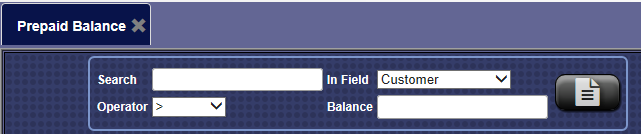
-
In the Search box, type a letter, a few characters, or the full name of the customer -or- a customer number.
-
In the In Field box, select Customer Name or Customer Number based on what you typed in the Search box.
- In the Balance box, enter the balance amount if you are narrowing your search results.
- In the Operator box, select from the operators list:
- less than (<)
- greater than (>)
- equals to (=)
NOTE: The Operator is optional, and if you use this feature, you must enter an amount in the Balance box.
- Click the View Report button.

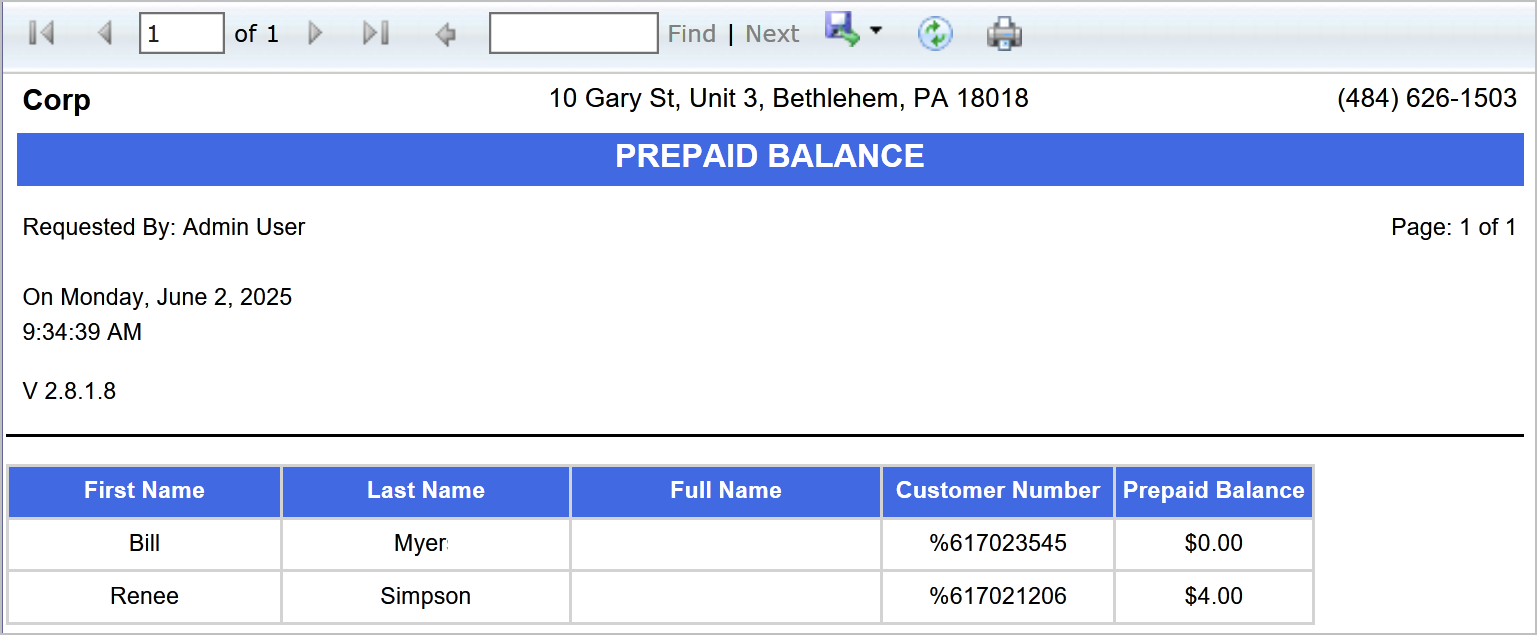
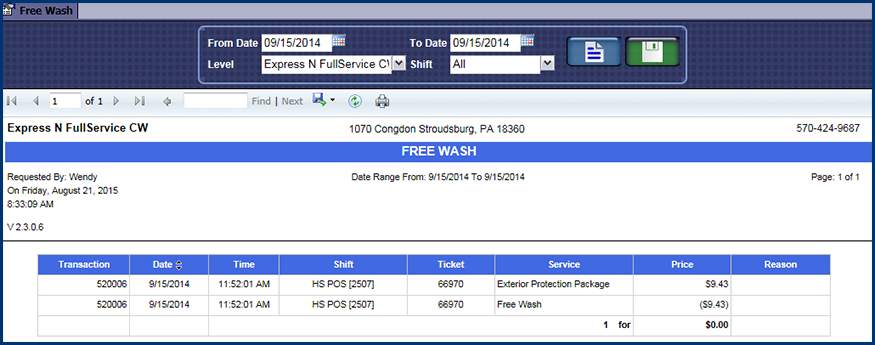
-
From the Prepaid Balance report toolbar, you can Export, Save, or Print the report.
Print a Report
Export a Report
Report Toolbar