
To view the Autobilling Revenue Distribution Report, follow these steps:
- Open WashConnect, in Region(s) select Corporate, and then click the Log In button.
NOTE: When logged in at the Corporate location, the entire Corporate structure will be available. When logged in at a site level, only that site will be available for selection.
- Select Clubs > Reports > Autobill Revenue.
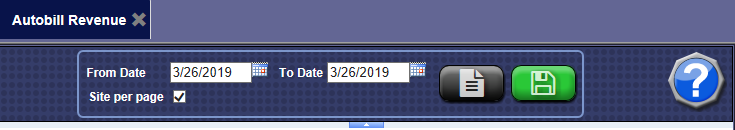
- In the From Date and To Date boxes, select a date range.
- If you have multiples sites, each having their own Site ID, and would like to have each site appear on their own page, then click to select the Site per page box. (Click again to clear box.)
- Click the Save Preferences so that every time you return to this tab, the same search parameters are saved.

- Click the View button.

The Autobill Revenue Distribution Report appears only includes those memberships that were renewed through the actual Autobilling service.
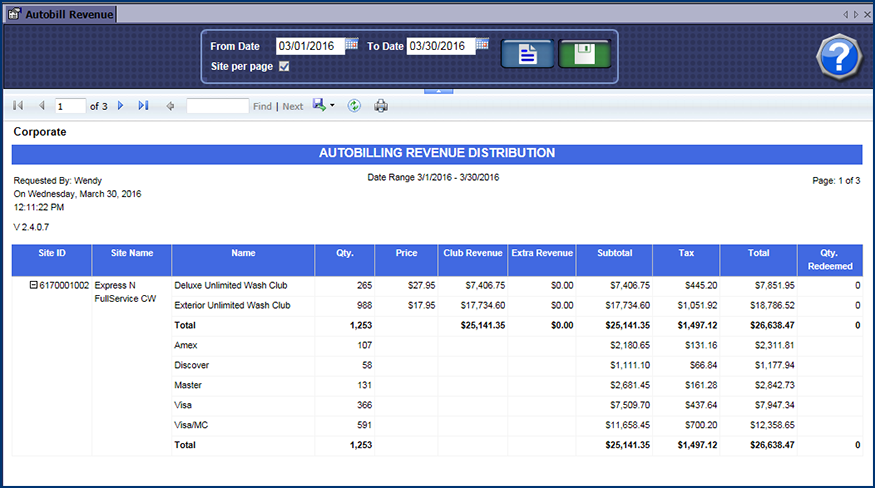
NOTE: The Club Revenue Report includes all revenue generated by the renewal of clubs, including money generated through the Autobilling service as well as money generated through the renewal of clubs at the Auto Sentry or Touch POS device.
NOTE: Customers who self-renew at the terminals and new club members are not found in this report but can be found in the Club Revenue Report.
Multiple-Site Owners: For example, this allows corporate office to see both the site-specific revenue and the total combined revenue from sign-ups. The report can help the corporate office decide how to distribute sign-up revenue among sites.
Independent Franchise Owners: The Autobill Revenue Report can also help independent franchise owners who share programs. For example, say a customer signed up at Car Wash A. But then redeem washes at Car Wash B. Car Wash A received the sign-up revenue. But Car Wash B provided the wash services. The report can help franchise owners determine how to distribute the sign-up revenue.
The Autobilling Revenue Distribution report is useful for multiple sites that report to a corporate office, and for independent wash franchises that share programs. The report shows the following:
- the site where customers signed up
- the sign-up quantity
- revenue for each site