 If searching for a customer by their RFID Tag ID, follow these steps:
If searching for a customer by their RFID Tag ID, follow these steps:
-
Log on to WashConnect from the car wash site level.
-
On the Touch POS menu, open the sales screen (Open Shift), and then select a Greeter.
The Touch POS sales screen appears.
- Click the RFID button.
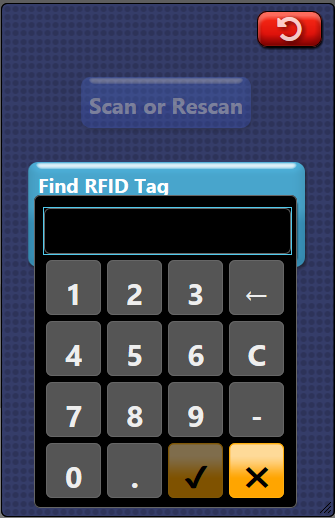
- In the Find RFID Tag box, type in the customer's RFID Tag number.
- Press the Enter key, or click the Check Mark button.

- If it is still not reading, and you have double-checked the number was entered correctly, click the Scan or Rescan button.