NOTE: Auto Sentry Help button is an optional feature and needs to be wired prior to configuration and use.
How does this function? At any time during the transaction on the Auto Sentry, your customer can touch the on-screen Help button. This button can be set up to fire a relay that activates an external buzzer, alarm, horn or light which is wired to an area where a staff member typically is located to notify them.
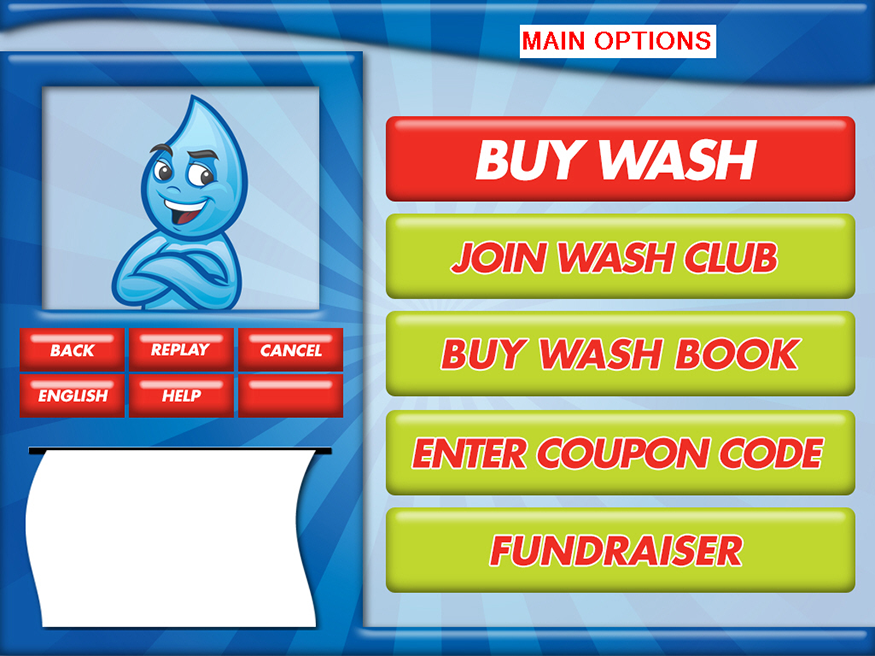
Warning: ICS recommends that an electrician/distributor/maintenance technician perform the wiring even though its low voltage.
1. Wire the Auto Sentry onscreen Help button on the SIO board (R1, R2, or R3) to a external buzzer, alarm, or light.
Warning: Making changes to any of the settings from System Setup menu could potentially result in equipment damage. Contact ICS technical support.
2. Configure in WashConnect settings: In the Help Relay Output setting, type 1, 2 or 3 depending on the relay selected in step #1.
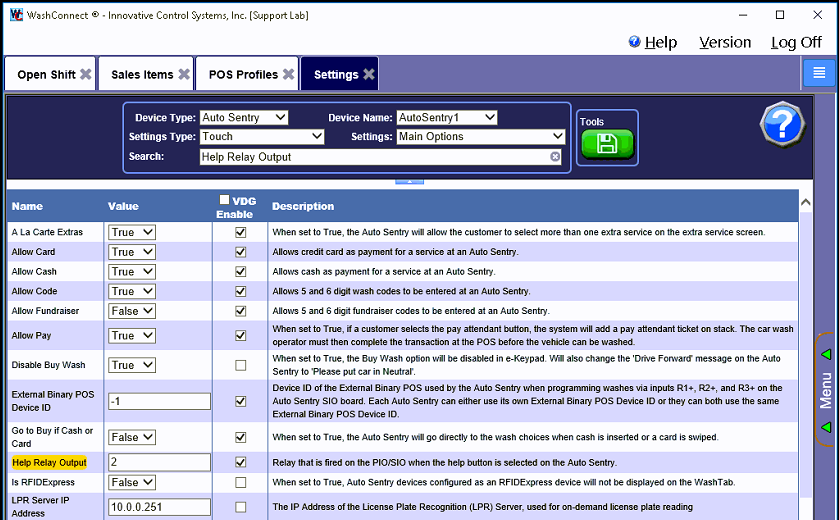
3. If a customer has issues at the Auto Sentry, they can touch the Help button on the Auto Sentry screen (as shown on the above Auto Sentry screen image).
Depending on how your site set up this feature, a sound or light will be made when the customer presses the Help button.