Important: If a primary email address is saved for the customer, then emails can be sent from the WashConnect system to that customer.
- Open WashConnect, in Region(s) select the local site, and then click the Log In button.
- Select Customers > Manage Customers.
-
Enter a primary email address.
-
Make selections from the Email Subscription section.
NOTE: Email subscriptions are enabled when an email address is saved for the customer.
-
Click the Save button.
Scroll down for the Email Subscription descriptions:
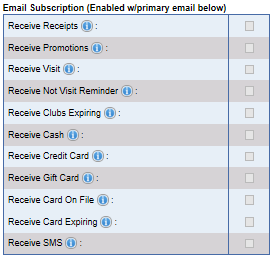
Receive Receipts
- Customer will receive receipts via email at the completion of every completed transaction.
- If the customer is in a club marked as Autobill, then they will receive Autobill receipts.
- Customer will receive Wash Book purchase receipt from the POS sale, if Receive Receipts checkbox is selected and the setting for the Email Wash Book Receipt is true at time of the Wash Book purchase.
- Customer receives an emailed Gift Card purchase receipt, along with a generated invoice, if set up to do so.
Receive Promotions
- Customer will receive a Marketing promotion email when Receive Promotions checkbox is selected, and a correspondence is configured from the Marketing Email/SMS page from the Configuration menu with the customer being in one of the groups selected from the Sent To list.
Receive Visit
Receive Not Visit Reminder
- Customer will receive a Notification email when Receive Not Visit Reminder checkbox is selected, and a correspondence for Customer has not visited is configured from the Notifications tab (from the Configuration menu and then the Marketing Email/SMS page) and sent to the customer.
Receive Clubs Expiring
- Customer will receive a Notification email when Receive Clubs Expiring checkbox is selected and a correspondence for Club expiration is configured from the Notifications tab (from the Configuration menu and then the Marketing Email/SMS page) and sent to the customer.
Receive Cash
- Customer will receive email if the customer is known and the transaction was paid with cash.
Receive Credit Card
- Customer will receive an email if the customer is known and the transaction was paid with a credit card.
Receive Gift Card
- Customer will receive an email if the customer is known and the transaction was paid with a gift card.
Receive Card on File
- Customer will receive an email if the customer is known and the transaction was paid with their card on file.
Receive Card Expiring
- Customer will receive an email if the card on file is expiring.
Receive SMS
- Customer will receive a text message at the Mobile Phone number previously saved in the Manage Customers page upon their purchase of a new club or renewal of a club purchase.
NOTES:
– If two of these options, such as Wash Book Receive Receipts and Receive Credit Card checkboxes, are both selected, and the customer buys a Wash Book with a credit card, they will receive one email that displays the wash book purchased using a credit card instead of two receipts.
– At this time, there would be no way to disable Autobilling receipts for a single club member while keeping Wash Book receipts because the two options share the Receive Receipts option.