You can apply the Organizational Layout to your business in various ways.
- Create a layout based on equipment type. For example, let's say you have six in-bay sites with equipment from one manufacturer and another three sites with equipment from a different manufacturer. You can create a layout to aggregate data based on each type of equipment manufacturer, and then analyze the failure rates to identify your most reliable equipment.
- Create a layout based on demographics. Perhaps you have a few wash sites located in high-income neighborhoods and a few in low-income neighborhoods. Your layout can group the sites together based on income levels so you can evaluate success rates for pricing structures or promotional activities based on demographics.
- Create a layout based on wash type or business model. Perhaps you have various car wash business models: in-bay automatic, self serve and tunnel. You can create an organizational layout to group each business model into a separate branch, and analyze data for each type.
- Create a layout based on geographic location. If you have multiple car wash sites in various states, counties, cities, or townships, you can group your sites based on geographic location. Depending on the number of sites you have, you can create a tiered structure that utilizes multiple levels to aggregate data based on designated locations or management territories.
The Organizational Layout is more than just a diagram. It also gives you exact control over two important business activities: Intelligent Reporting and Roles-Based Security.
- Intelligent Reporting. You typically think of an Organizational Layout based on geography. For example, say you have four sites in Pennsylvania and four sites in New Jersey. Instead of including all eight sites directly beneath the corporate headquarters, you can add a Pennsylvania branch and a New Jersey branch to the layout. Then to see reports for all four Pennsylvania sites, you simply log on to the Pennsylvania branch to view everything specific to that group.
- Roles-Based Security. Perhaps you want to prohibit your New Jersey managers from logging on to the Pennsylvania branch. Your Organizational Layout makes this possible by limiting login choices. With Roles-Based Security, you can even control what each user is allowed to do within the WashConnect® system. Site managers may be able to add and remove employees, while controllers may only be allowed to view reports.
Organizational Layout Diagram with Assigned Sites
WashConnect provides multi-site reporting and data replication services based on your organizational layout. The organizational layout is made up of levels, parents and sites. The following explains that and refers to the diagram below.
- Levels represent the depth of your organization. The highest level is named Corporate. This is a default setting. WashConnect can provide data reporting and analysis for up to 10 levels.
- For example, if you want to see data for all of the car wash sites in a particular geographical region such as New Jersey, you can create the State level: NJ, PA.
- You can create a City level: Allentown, Stroudsburg, Clinton, Oldwick.
- A Parent is a level that contains one or more levels beneath it.
- Sites are the physical car wash locations. Sites link to actual database transactions and customer data, while levels are created for data reporting. Eight sites exist at the site level, which are organized by zip code: 18104-01 and 18104-02 (with Allentown as parent); 18360-01 and 18360-02 (with Stroudsburg as parent); 08809-01 and 08809-02 (with Clinton as parent); 08858-01 and 08858-02 (with Oldwick as parent).
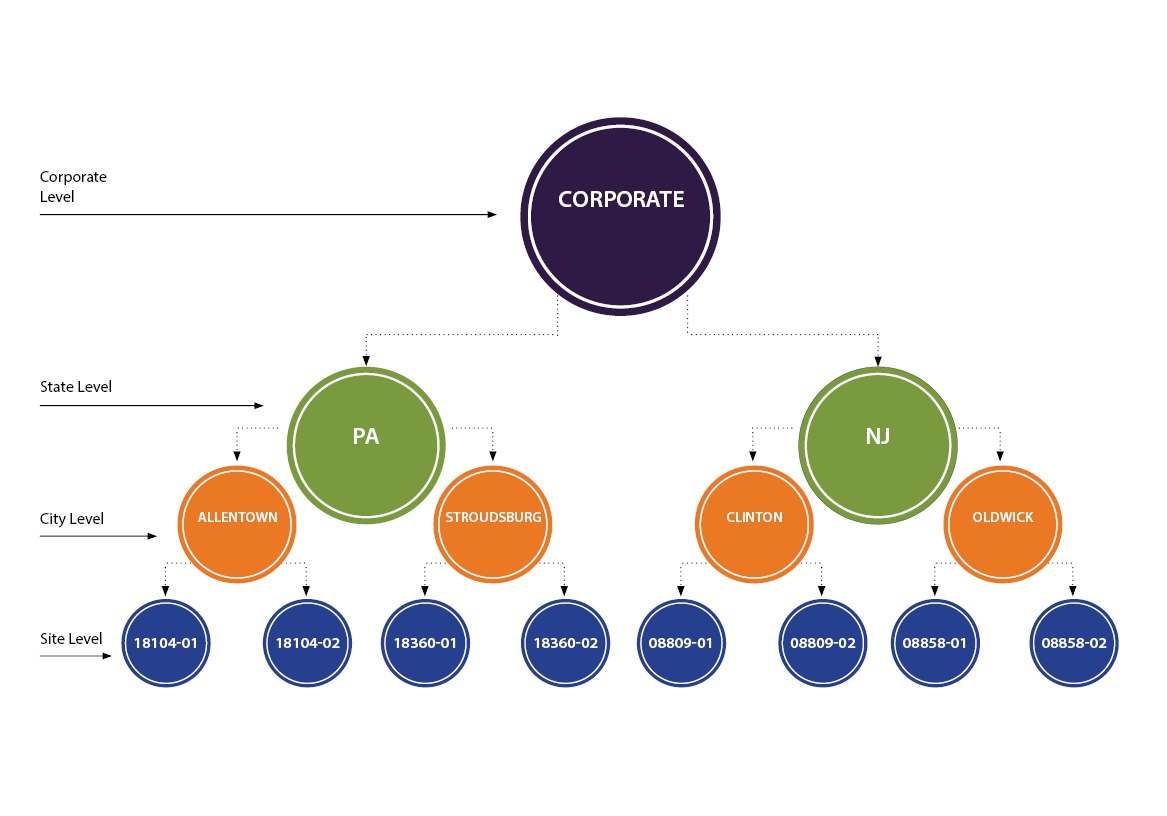 Sites can be assigned to a parent at any level. For example, if you did not want to create the City level beneath NJ, then you could eliminate Clinton and Oldwick. You could make NJ the parent for all four sites in New Jersey. This is shown in the previous illustration. Note how the groups (08809-01, 08809-02, etc.) are still located at the Site level in the hierarchy, but NJ is now the parent.
Sites can be assigned to a parent at any level. For example, if you did not want to create the City level beneath NJ, then you could eliminate Clinton and Oldwick. You could make NJ the parent for all four sites in New Jersey. This is shown in the previous illustration. Note how the groups (08809-01, 08809-02, etc.) are still located at the Site level in the hierarchy, but NJ is now the parent.
Organizational Layout and Levels
Levels are important for reports that render a Site Selection Tree column, such as the Financial Overview report and the Vehicle Performance report. Levels are also important for the login screen, where they are presented as login locations.
Login Screen and Site Selection Tree Examples
In the previous illustration, you can see an example login screen and site selection tree for the organizational layout, which includes four sites in NJ and four sites in PA.
Levels and Sites are represented by different icons in the Organizational Layout.